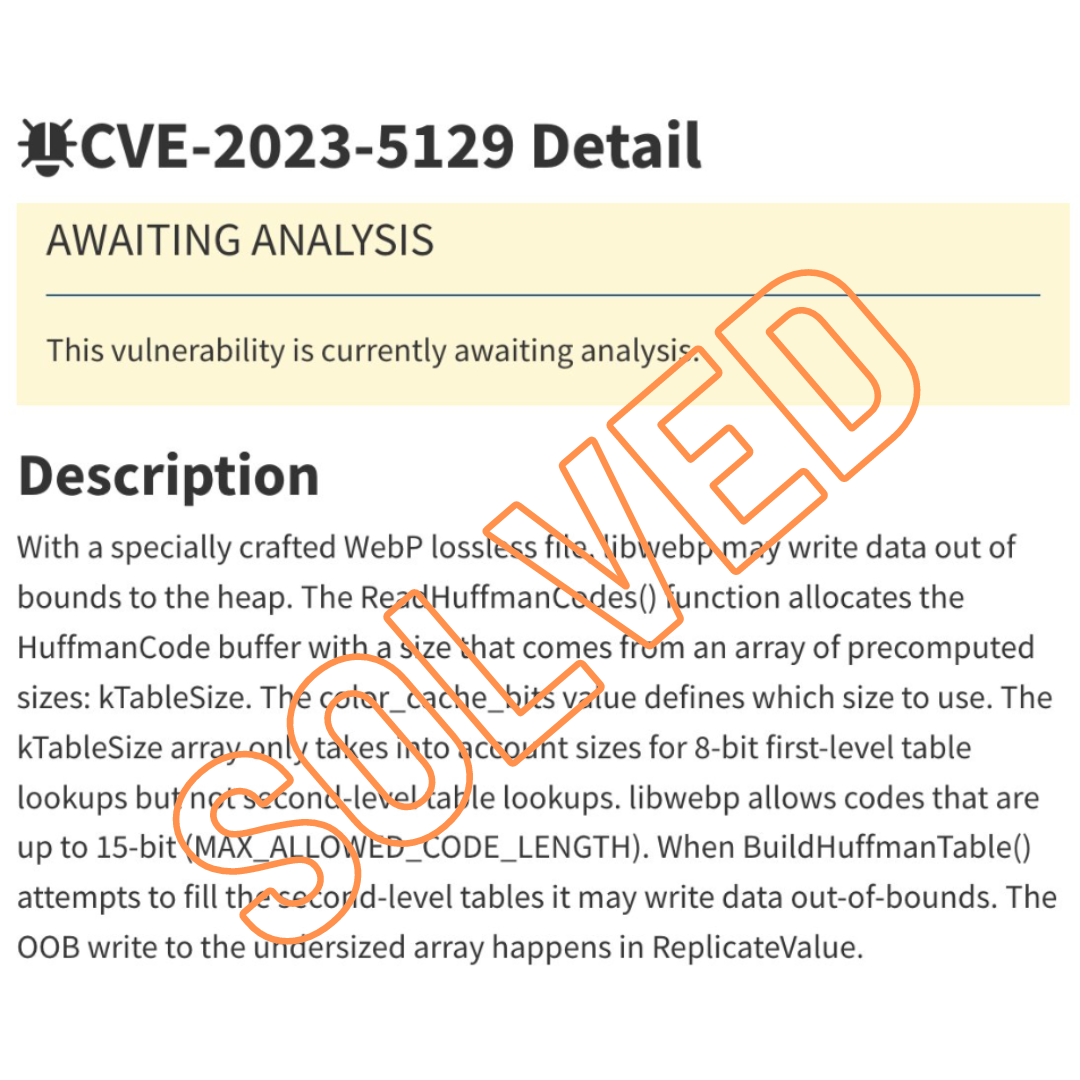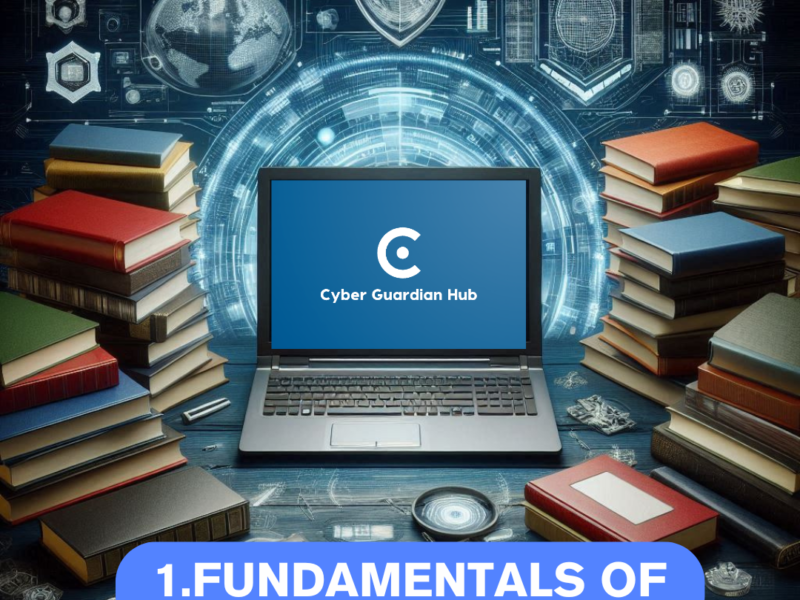We will discuss the CVE-2023-4863 vulnerability and its implications for Google Chrome users. This vulnerability is a heap buffer overflow in the WebP image format within Google Chrome. The vulnerability allows an attacker to create a malformed WebP image file that makes libwebp write data beyond the buffer memory allocated to the image decoder. By writing past the legal bounds of the buffer, it is possible to modify sensitive data in memory, eventually leading to execution of the attacker’s code .
The vulnerability was initially thought to be confined solely to Chrome, but it turned out to be a bug deeply rooted in the libwebp library, which is used by virtually every application that handles WebP images . This ubiquity meant that this vulnerability had far-reaching consequences, affecting a vast array of software and virtually all users of the WebP format .
The vulnerability was patched by Google, and patches were also released by Microsoft . It is highly recommended that users update their software to the latest version to avoid any potential security breaches .
How can you check if your software is affected by CVE-2023-4863?
To check if your software is affected by the CVE-2023-4863 vulnerability, you can visit the Microsoft Security Response Center website . This website provides detailed information on the vulnerability and its impact on various software applications. You can also find information on how to update your software to the latest version to avoid any potential security breaches .
Specifically, the CVE-2023-4863 vulnerability affects users of Chromebook computers and iPhone mobile phones. All of them should proceed to update the Google Chrome web browser. If they have a version older than 117.0.5938.115 (ChromeOS) and 117.0.5938.117 (iOS).
How to avoid being affected by this vulnerability.
If you are using Google Chrome, it is recommended that you update to the latest version of the browser to avoid any potential security breaches . Additionally, you can use the Microsoft Edge (Chromium-based) browser, which ingests Chromium and addresses this vulnerability.
Users of iPhones can fix this vulnerability by updating the application from the App Store. On the other hand, those who own a Chromebook with ChromeOS will have to follow the following path: ‘Time’ > ‘Settings’ > ‘ChromeOS Information’ > ‘Google ChromeOS’ > ‘Check for updates’. If the device does’nt have the latest security patch created by Google, the option to download and install it automatically.
In conclusion, the CVE-2023-4863 vulnerability is a serious issue that affects a wide range of software and users. It is important to stay vigilant and keep your software up-to-date to avoid any potential security breaches.