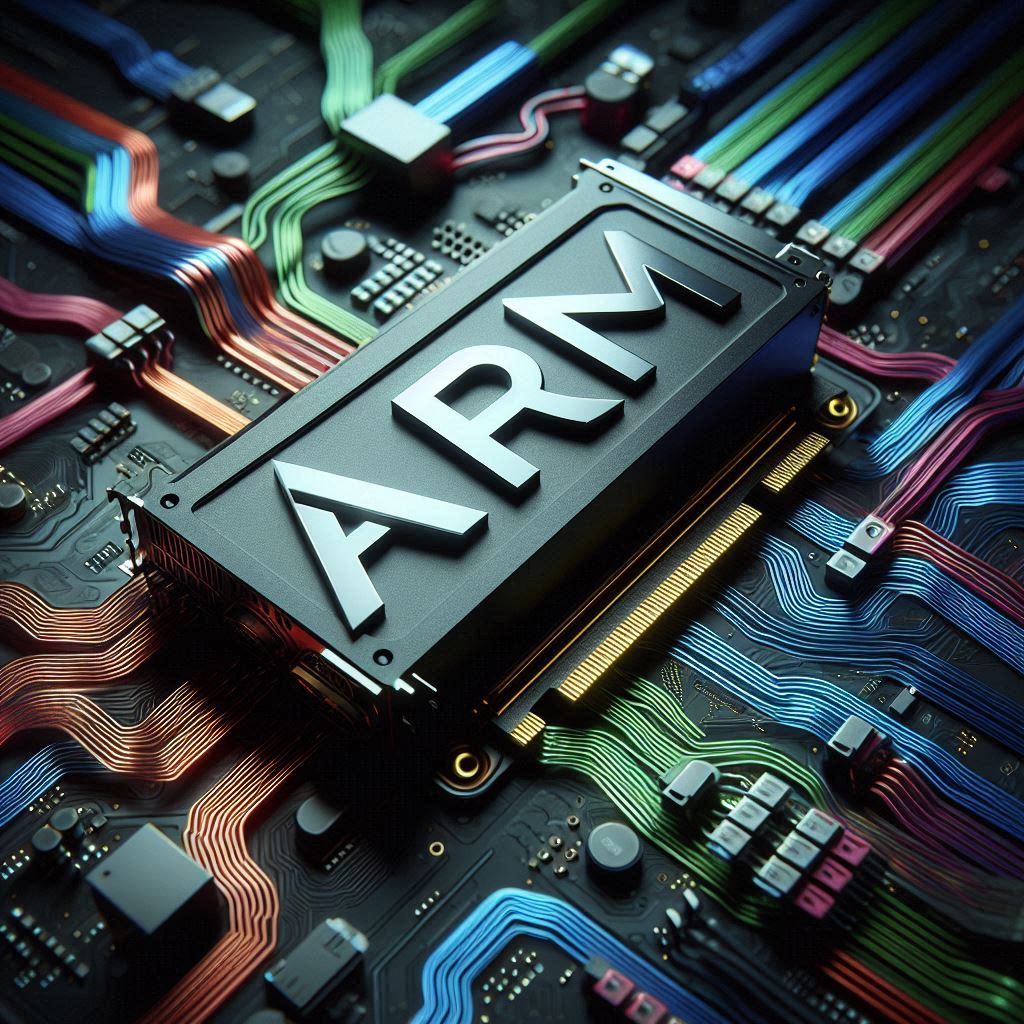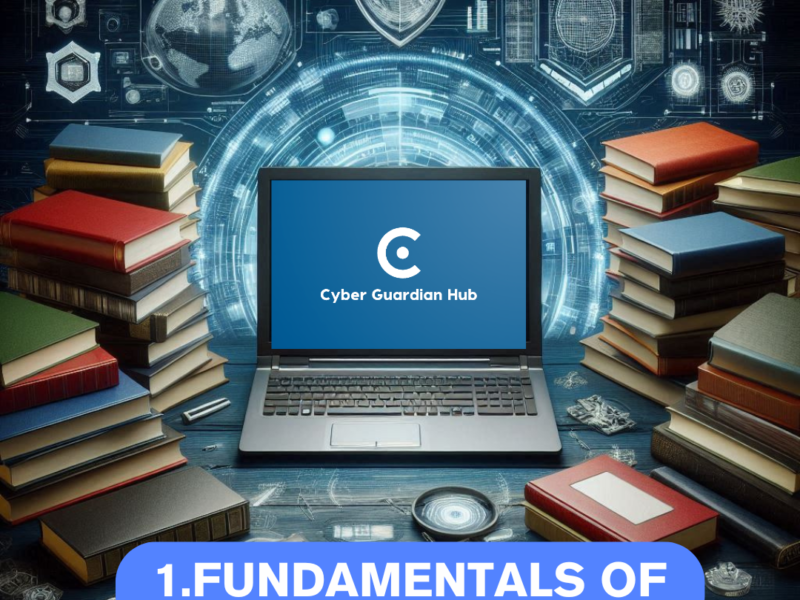CVE-2024-4610 is a “Use After Free” vulnerability in the GPU kernel drivers of Arm Ltd. Through this vulnerability, an unprivileged local user can perform incorrect GPU memory processing operations to access memory that has already been freed. This vulnerability affects the following GPU drivers:
- Bifrost GPU Kernel Driver: from r34p0 to r40p0.
- Valhall GPU Kernel Driver: from r34p0 to r40p0.

Arm has confirmed active exploitation of this vulnerability in real-world scenarios. To protect yourself, apply the latest driver updates (r41p0) for Bifrost and Valhall GPU Kernel Drivers. If you have affected devices, ensure you apply the necessary patches to mitigate the risk. 😊
For more details, you can consult the official CVE-2024-4610 page.
CVE-2024-4610 Mitigation
To temporarily mitigate the CVE-2024-4610 vulnerability, I recommend following these steps:
- Disable Hardware Acceleration: If possible, disable hardware acceleration in applications or services using the affected GPU drivers. This can reduce the risk of exploitation.
- Limit Access to Unprivileged Users: Restrict access to the GPU drivers to users with specific privileges. This will help reduce the attack surface.
- Update Drivers: While not a permanent solution, ensure you apply the latest driver updates (r41p0) for Bifrost and Valhall GPU Kernel Drivers. This will help mitigate the risk until a more robust solution is implemented.
Remember that these measures are temporary and do not replace the application of official patches.
How can I check if my system is affected?
To check if the CVE-2024-4610 vulnerability affects your system, follow these steps:
- Verify the GPU Driver Version: Check the current version of the GPU driver you are using. You can find this information in your system settings or device manager.
- Consult the Release Notes: Look for the release notes provided by the GPU driver manufacturer. These notes typically include details about vulnerabilities fixed in each version. If you find specific mentions of CVE-2024-4610, it is likely that your system is affected.
- Update the Driver: If you are using an affected version, ensure you apply the latest available update. Download and install the most recent GPU driver version from the official website of the manufacturer.